

The CRM Designed for you
Unleashing Potential with Our AI-Powered, Low-Code CRM
Up and Running in Minutes!
Ignite Your CRM Revolution! Build Your Own Turnkey CRM with Our Dynamic Launch Wizard!
- Unveil the Future with Preconfigured Default CRM Views, Setting Your Vision in Motion!
- Starting (LAUNCH) point for creatives to start using the platform and customizing their personalized CRM
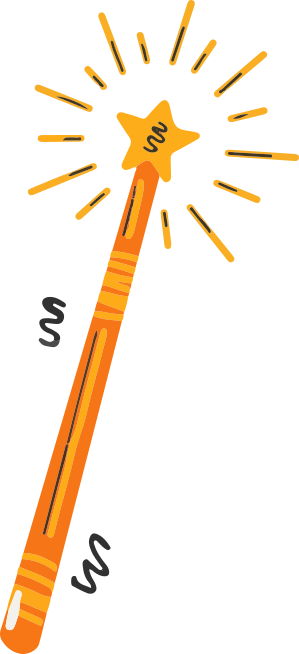
Wizard
Wizard helps LAUNCH initial campaign setup and automatic configuration of:
- User Account Licensing
- 1 Campaign including:
- 8 CRM Fields
- 10 Dispositions, each with 3 Sub Dispositions
- Customer Data Import
Standard features
CRM Functionality
Interaction logging process
Reporting
easily see important information without much effort. Think of it like opening a book to find answers. Ready-made reports show you data in a way that's easy to understand and useful.
Use your skills to create reports the way you want. You can dig deep and find insights that are tailored to what you need to know.
This is like having a smart database that you can shape according to your needs. You can organize and store information in a way that works best for your clients, making it easier for them to find what they need.
Standard
Standard CRM Functionality
Standard Interaction logging process
Standard Reporting
easily see important information without much effort. Think of it like opening a book to find answers. Ready-made reports show you data in a way that's easy to understand and useful.
Use your skills to create reports the way you want. You can dig deep and find insights that are tailored to what you need to know.
This is like having a smart database that you can shape according to your needs. You can organize and store information in a way that works best for your clients, making it easier for them to find what they need.
Advanced Admin Controls
Powerful Administration Controls at Your Fingertips!
- Security Profiles: Control who accesses what to keep things safe.
- User Access Control: Decide who can use stuff to avoid problems.
- Campaigns: Planned efforts to tell and track.
- Statuses: Show what's up with something right now.
- Dispositions: Label what happened in a simple way.
- Meta Tags: Tags that help websites be found.
- Record Types: Organize info in groups.
- Skins: Change looks for websites or apps.
- Views: Filter data for different needs.
- Scheduled Tasks: Make computers do regular jobs automatically.
- Platform Connections: Link software for better communication.
Access to full SpiceX LCAP
- Full capability to add or extend as many components using visual, low/no-code, drag and drop application platform.
- Database module for low-level data access through visual query builders or advanced MYSQL browser
Turnkey CRM 'built' by customer using CRM Launch Wizard
Wizard helps LAUNCH initial campaign setup allows automatic configuration of:
- 8 CRM Fields
- 10 Dispositions, each with 3 Sub Dispositions
- Customer Data Import
Standard CRM Functionality
- Notes tracking on each interaction.
- Client Configurable Knowledgebase
- Scheduled Events Calendar
- Attach files to cases/records.
Standard Interaction logging process
- Topics
- Description
- Resolved Y/N
Access to full SpiceX LCAP
Full access to platform Administration controls, including:
Standard Reporting
Request a Demo Now !
We would love to learn more about your business and how SpiceX can help.

The best and most complete Low Code Application Platform for data integration, case management, and workflow management to help transform your customer journey
Copyright © 2022 All rights reserved.